Recommended doing this with a Mobile just taken out of the box or with any Official ROM of its Service Provider. If you have already Flashed your phone with another ROM but its working fine, then you can use that /efs also.
Why the /efs folder?
This is a very sensitive system folder that contains Phone-specific information such as the IMEI (encrypted in the nv_data.bin), wireless devices MAC addresses, product code (also in the nv_data.bin), and much more. Often users trying to change product codes or trying to unlock the mobile will end up corrupting data in this location.
Even Lagfix (EXT4) don't dare to touch these files :)
Why back it up?
Well, let’s resume it saying that backing-up this little folder will keep you away from Samsung service centers.
- ADB driver installed (Download here and support my dropbox storage)
- Make sure your device screen is on.
- Also make sure your device is NOT in Mass Storage Mode or Backup and Restore functions will fail.
- Make sure you have Microsoft .NET Framework 4.0 installed on your PC.
- Compatible with Windows XP, Vista, Windows 7.
Features:
- Supports Backup and Restore of Partition Image (*.img) and Compressed TAR Archive (*.tar) formats.
- Automatically detects saved EFS Backups on Device and PC for hassle free restoring.
- Re-Scan option to refresh Backup list for restoring Backups.
- Automatically Re-Mounts '/efs' folder with Read/Write permissions during restore for users 'stuck' with Read Only permissions.
- Automatic detection and prompting of Mass Storage Mode.
- Automatic detection and termination of SAMSUNG Kies application on startup.
- Supports Multiple Backup handling.
- Option to Format '/efs' partition before restoring an EFS Backup.
- Displays Device, ROM and BusyBox information on startup.
Download EFS Pro
Why I like this? You can save it to your PC. That's the idea...save it to your pc and not your phone. Off-side backup...
Tested on my windows 7 64 bits with ADB installed.
Now my EFS back-up safely for future use in-case....
Continue reading here
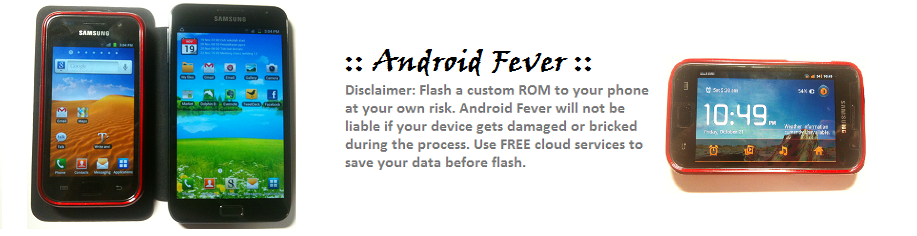





the busybox permission denied??
ReplyDeletehow about that??
it shows efs backup success but after that i waited for 15 min and its still showing the same msg...not going beyond that point...help required
ReplyDelete
ReplyDeleteIf you ever want to change or up your university grades contact cybergolden hacker he'll get it done and show a proof of work done before payment. He's efficient, reliable and affordable. He can also perform all sorts of hacks including text, whatsapp, password decrypt,hack any mobile phone, Escape Bancruptcy, Delete Criminal Records and the rest
Email: cybergoldenhacker at gmail dot com