Stock ICS Font
Jelly Bean Font. Slimmer
Jelly Bean Locker. Have options to UNLOCK, CAMERA and Google Search. Reduce accidently unlock your phone.
Download Jelly Bean for Galaxy Note here
Note:
- ZIP file load via CWM
- You need to be ROOTED
- Download ROM Manager from Google Play if you need CWM
You just need these 2 files to ROOT + BusyBox your GNote.
1. Root_Busybox-signed.zip
2. Root_SuperSU.0.95.Only-signed.zip
Note:
- Load both files in your stock recovery.
- To be save. Load Root_Busybox-signed.zip in stock recovery and reboot
- Back to recovery and load Root_SuperSU.0.95.Only-signed.zip and reboot
- DONE
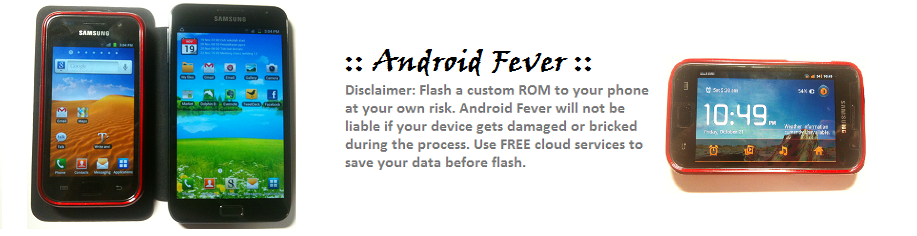




This professional hacker is absolutely reliable and I strongly recommend him for any type of hack you require. I know this because I have hired him severally for various hacks and he has never disappointed me nor any of my friends who have hired him too, he can help you with any of the following hacks:
ReplyDelete-Phone hacks (remotely)
-Credit repair
-Bitcoin recovery (any cryptocurrency)
-Make money from home (USA only)
-Social media hacks
-Website hacks
-Erase criminal records (USA & Canada only)
-Grade change
Email: cybergoldenhacker at gmail dot com