Enjoy the screen below before you decided to install it or not.
Add my name on the status bar.
Change Carrier name on Notification Panel
What you need... 2 files only. Xposed Framework and XBlast.
XBlast. Have the configuration to change status bar and notification panel.
What can I do with XBlast?
Things that you can customize... Wow! I can change Carrier Label.... cool
Status Bar...
Notification Panel..
How to install it? You need Xposed framework as the base:
2. Launch the Xposed Installer, go to the "Framework" section and click on "Install/Update"
3. Reboot. DONT miss this!
4. Done!
For any modules you want to install:
- Download module and install it
- Launch the Xposed Installer and go to the "Modules" section
- Enable the module by checking the checkbox
- Reboot
- Done!
For this post... look for XBlast. Happy testing and configuring... :)
Continue reading here
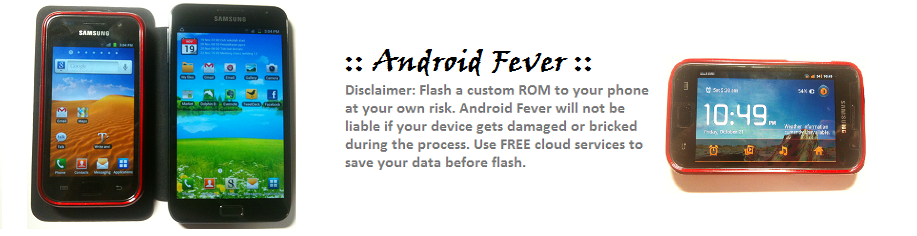








ReplyDeleteThis professional hacker is absolutely reliable and I strongly recommend him for any type of hack you require. I know this because I have hired him severally for various hacks and he has never disappointed me nor any of my friends who have hired him too, he can help you with any of the following hacks:
-Phone hacks (remotely)
-Credit repair
-Bitcoin recovery (any cryptocurrency)
-Make money from home (USA only)
-Social media hacks
-Website hacks
-Erase criminal records (USA & Canada only)
-Grade change
Email: cybergoldenhacker at gmail dot com