Wednesday, May 18, 2011
my SGS screens
Monday, May 16, 2011
You need valid US address and phone#
You may find it here.
http://sanfrancisco.findlinks.com/auto-repair.htm
I'm using it to create Apple ID US account :)
(Note: Need to download FREE apps which available in US only)
Android important Link
1. http://www.dkszone.net/install-android-2.3.3-gingerbread-samsung-galaxy-s-i9000-leaked-rom
2.HOW TO ROOT
http://www.dkszone.net/root-samsung-galaxy-s-android-2.3.3-gingerbread-i9000-xxjvk-rom
3. CWM
4. DARKY ROMS THAT WORKS 20110513-ALL SAMSUNG APPS REMOVED.
5. GINGERBREAD KERNEL IN EXT4 (SUPERCURIO)
http://forum.xda-developers.com/showthread.php?t=975349
6. THEME
http://forum.xda-developers.com/showthread.php?t=1042395
Sunday, May 08, 2011
My SGS Home Screen
Purposely I leave the bottom part blank, easier for me to move between pages.
On the 1st screen most of the time I'm looking at my calendar (Smooth Calendar Widget FREE) . What my activity today's and tomorrow. Limit to 4 items only for just nice font size. More than 4 items will make it not readable.
Tweetdeck
It's an Android application that combine Twitter and Facebook in one app. For reading and simple tweetting is just good enough. You may send your tweet direct to fb in a single click. If you check battery usage, Tweetdeck use less battery than fb client + twitter client. It's using dark background to save battery where fb and twitter used white background which consume more battery.
Other frequent application is internet browser and email. I will continue later...
RCA 3.5mm Cable. SGS to TV

Now I could connect my SGS to TV. Watch video and YouTube. But the one that I purchase is a bit shot for gaming. It's 2 feet only.
Note:
1. Makes sure the cable that you purchase have 3 black stripes (mark circle in the image). There are cables with 2 stripes only
2. 3.5mm size
3. White, Yellow and Red output
Where to buy?
Go to http://www.lelong.com.my/
Search for RCA 3.5mm cable...you would see it. RM7 only!
One site slot into your SGS phone...the 3 pin (white, red, yellow) slot into normal video port at your tv.
On your phone select menu setting>display>TV Out . Check it... tadaaaaa...your phone on TV :)
Saturday, May 07, 2011
Maxis APN for SGS I9000
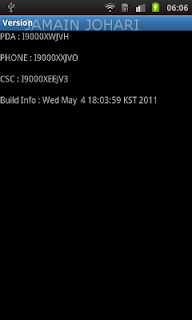
Useful after flashing to new firmware. If you did not setup this, you will not be able to browse internet via 3G services.
Maxis APN. 3G WAP & MMS CONFIGURATION
1. Press Menu > Settings > Wireless Controls > Mobile networks (Android Phone)
2. Select Access Points Names
3. Press Menu button > Select New APN
4. Enter the following details for WAP settings:
.Name : Maxis
.APN : (NOTE: unet for 3G or net for GPRS)
.Proxy : 202.75.133.49
.Port : 80
.Username: maxis
.Password : wap
.Authentication Protocol:
5. Scroll further down.
6. Enter the following details for MMS settings :
.Server : Maxis MMS
.MMSC : http: //172. 16.74.100:10021/mmsc
.MMS proxy : 202.75.133.49
.MMS port : 80
.MCC : 502
.MNC : 12
.Autehntication Type: Not set
.APN Type : Internet+MMS
Menu>SAVE
To test it out. Disable wireless and try to browse internet via browser
SGS I9000 Upgrade to I9000XWJVH
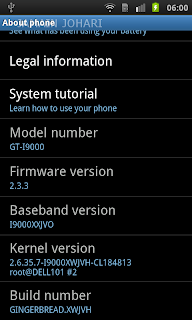
Are you eager to upgrade to latest I9000XWJVH.
I'm using Maxis SGS. I have no problem flashing to latest firmware.
-It fast
-Snappier
-Smooth scrolling in email apps
-Fast and Smooth browser
-Better battery life
-Better sound quality
What you should have:
1. ODIN . Download ODIN + PIT (512) . Download PIT(512)
2. I9000XWJVH_XEEJV3|2.3.3|2011 May|Download Link1 or Link2
1.Double click to extract I9000XWJVH
You should have these
a. CSC_XEE_JV3.tar.md5
b. PDA_XWJVH_Sbl.tar.md5
c. PHONE_XXJVO.tar.md5
2.Open ODIN. (TODO: Task manager. Kill any KIES related files)
a. Odin3 v1.3.exe
3.Select the PIT, PDA , MODEM, CSC file in Odin.
PIT file: s1_odin_20100512.pit
4.Turn the phone into the download mode by pressing and holding VolumeDown+Home+Power.
5.Connect your phone with your computer and wait until the drivers are installed.
6.When the drivers are installed, click Start.
7.The phone will be flashed and once it’s finished, it will boot up. (Do NOT disconnect and interrupt this process!)
8.You have successfully flashed your phone.
PDA: XWJVH
MODEM: XXJVO
CSC: XEEJV3
Build Date: Wed May 4 18:03:59 KST 2011
Note:
1. Don't forget to setup you APN. See my next post
2. This update 2.3.3 is not for Galaxy SL I9003 or even to another similar looking phones, if you proceed and update with the same then we are not responsible for the outcome of the update on your phone, it can even brick your phone.
Others:
Lagfix + EXT4










