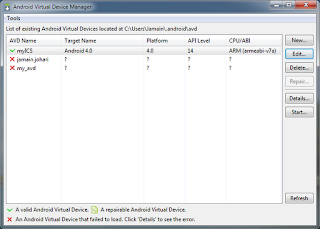Would like to give ICS a try? Do steps below:
1. Download the SDK
2. Extract the Zip to a folder on your desktop
3. Click SDK Manager.exe
4. Put a check in the box for Android 4.0, click Install Packages on bottom right
5. Go back into the Android folder on your desktop, open AVD Manager.exe
6. Click New
7. Give it a name, change the target to Android 4.0
8. Click Create AVD
9. Hit Start, wait five minutes or more.....be really patience...
Start playing ICS on my PC.... :)
Saturday, January 28, 2012
Wednesday, January 25, 2012
Zenus Galaxy Note case
Just get my Galaxy Note Zenus case
Simple package in a box from Korea.
In a plastic wrap
Zenus in a box
Dis-join the case
Join the case
Case back. Complete hole for the SPen and charging.
Standing...Speaker hole make it louder :)
Standing mode
Nicely cover the volume button
and the power button
Completely back covered and save. Adding 2mm thick back, left, right and front. If you are facing down the phone, the glass won;t touch the table directly. There is 2mm gap.
The hard plastic material really make it a proper shield but if your hand dry it might slip.
Cons:
While sliding in the case, if there is sand or dirt trap, it might scratch the phone back and worse case the camera lense.
It will cost you USD 30.18
I purchase it here
http://www.exportprive.com/en/galaxy-note/19034-zenus-case-galaxy-note-color-capsule-slide-standing-air-jacket-series-w-kickstand-black-blue-.html
Simple package in a box from Korea.
In a plastic wrap
Zenus in a box
Dis-join the case
Join the case
Case back. Complete hole for the SPen and charging.
Standing...Speaker hole make it louder :)
Standing mode
Nicely cover the volume button
and the power button
Completely back covered and save. Adding 2mm thick back, left, right and front. If you are facing down the phone, the glass won;t touch the table directly. There is 2mm gap.
The hard plastic material really make it a proper shield but if your hand dry it might slip.
Cons:
While sliding in the case, if there is sand or dirt trap, it might scratch the phone back and worse case the camera lense.
It will cost you USD 30.18
I purchase it here
http://www.exportprive.com/en/galaxy-note/19034-zenus-case-galaxy-note-color-capsule-slide-standing-air-jacket-series-w-kickstand-black-blue-.html
Temperature check
Your phone seems like heating when under normal usage? You may check your phone temperature.
Quick Tips:
Dial *#0228# for temperature check..
It should not exceed 50 degree Celsius even after heaving gaming..
Quick Tips:
Dial *#0228# for temperature check..
It should not exceed 50 degree Celsius even after heaving gaming..
Tuesday, January 24, 2012
Yahoo Mail IMAP Setup
Are you trying to setup you yahoo account manually? Below is the configuration taken from K9 Android Email Application.
Remember Yahoo using IMAP and not POP3!
Check out the IMAP sever for incoming email and it's port number
IMAP server for outgoing email. Let the port by default. Set the Security Type to TLS!
You should be able to setup your Yahoo Mail manually on your android phone now.
Remember Yahoo using IMAP and not POP3!
Check out the IMAP sever for incoming email and it's port number
IMAP server for outgoing email. Let the port by default. Set the Security Type to TLS!
You should be able to setup your Yahoo Mail manually on your android phone now.
Friday, January 20, 2012
How to install N7000XXLA4
Would like to install latest ROM for Samsung Galaxy Note? N7000XXLA4 / XXLA4
Download N7000XXLA4 here
Once you download it, there are two files inside
1. N7000XXLA4_N7000OXALA4_N7000XXLA4_HOME.tar.md5
2. SS_DL.dll (Flash via ODIN Ignore this file)
Have CRC problem? This is what I did. Using IZArc I convert the "zip" file to "7z" file format.
Unzip "N7000XXLA4_N7000OXALA4_DBT.7z". You should be able to extract it :)
How to install it?
1. Run ODIN
2. Select TAR/MD5 file. See image below
3. Just fill in PDA. The rest leave it blank.... Connect your phone to PC and waits for COM Port connection.
4. Click [Start] button. Sit back and relax.
5. Once restart. Remove USB cable. DONE
Good News. It's a NO WIPE version. Your phone data and configuration just like before flashing it. No data or application restore required.
Get UPDATED!...
If you already rooted and would like to upgrade to LA4. Download CF-Root-SGN_XX_OXA_LA4-v5.0-CWM5.zip here. You need to flash it via Mobile Odin.
Continue reading CF-ROOT for Galaxy Note here
Download N7000XXLA4 here
1. N7000XXLA4_N7000OXALA4_N7000XXLA4_HOME.tar.md5
2. SS_DL.dll (Flash via ODIN Ignore this file)
Have CRC problem? This is what I did. Using IZArc I convert the "zip" file to "7z" file format.
Unzip "N7000XXLA4_N7000OXALA4_DBT.7z". You should be able to extract it :)
How to install it?
1. Run ODIN
2. Select TAR/MD5 file. See image below
3. Just fill in PDA. The rest leave it blank.... Connect your phone to PC and waits for COM Port connection.
4. Click [Start] button. Sit back and relax.
5. Once restart. Remove USB cable. DONE
Good News. It's a NO WIPE version. Your phone data and configuration just like before flashing it. No data or application restore required.
Get UPDATED!...
If you already rooted and would like to upgrade to LA4. Download CF-Root-SGN_XX_OXA_LA4-v5.0-CWM5.zip here. You need to flash it via Mobile Odin.
Continue reading CF-ROOT for Galaxy Note here
Thursday, January 19, 2012
New firmware for GT-N7000. N7000XXLA4
Again. New firmware for GT-N7000. XXLA4 means and upgrade of XXLA3. For sure there are updates or bugs fixing in it.
Model: GT-N7000
Product Code: GT-N7000ZBADBT
Modified: 2012-01-13
HIDSWVER: N7000XXLA4 / N7000OXALA4 / N7000XXLA4 / N7000XXLA4
Filename: GT-N7000_DBT_1_20120113101724.zip.enc2
CRC: 4056522162
Strange thing is, it's Country/Carrier is Germany NOT Open Europe.
Download here
Password: samfirmware.com
I will blog how to install it later. Now downloading.
Reason to upgrade:
Very good review and improvement in this firmware.
Continue reading....
Model: GT-N7000
Product Code: GT-N7000ZBADBT
Modified: 2012-01-13
HIDSWVER: N7000XXLA4 / N7000OXALA4 / N7000XXLA4 / N7000XXLA4
Filename: GT-N7000_DBT_1_20120113101724.zip.enc2
CRC: 4056522162
Strange thing is, it's Country/Carrier is Germany NOT Open Europe.
Download here
Password: samfirmware.com
I will blog how to install it later. Now downloading.
Reason to upgrade:
Very good review and improvement in this firmware.
- The wifi connection is much more stable and connects faster to known hotspots.
- The signal strength has improved.
- The lag that was evident has been reduced substantially.
- The phone reboots much faster and unlocks faster.
- Apps like Whatsapp work much better than before without lag.
- Battery life has been about the same.
- The touch is now more responsive than before as well as scrolling vertically.
- The stock browser is a lot faster.
- Has not crashed since update (yet).
- Phone seems zippier generally in scrolling and some apps.
- Wallpaper issues i had with live wallpapers freezing and crashing and rebooting phone seem to have gone now.
- Stock file browser seems zippier too and gives me the 'processing' overlay for a lot less time or it almost instantly disappears (but still there).
- Stock video player which was unusable earlier is usable now and no longer freezing or forceclosing
- New phone icon on the bottom right. Who asked Samsung to change the old one?
- New lock screen animation. Who complained about the last one?
- New call icon at logs call
- Speed of the phone: This build is FAST. I haven't had one slow down yet! For example, in Whatsapp I've always had it load up and for every contact I have a picture. In my last build, I could see the list come up, but then every contact picture would load (and it took less than a second, but I could see the process go from no picture --> loading one by one, very quickly). Now they're all loaded instantly. No waiting. Applications start VERY fast, but I guess there is still some slowdown. Unlocking my phone is even faster than before. I believe the distance you have to drag (or maybe speed in which to move) has been reduced in turn reducing time to unlock.
- Touch screen sensitivity:I find the screen sensitivity just fine. Very sensitive to be honest.
Continue reading....
Tuesday, January 17, 2012
Must have apps on your android phone
As a normal android user and my hobby is reading. On the first page there are my favorites applications. Became an habit to read during breakfast time and while RED traffic light.Reading currents, twitter and Facebook.
On this page most of it using cloud services to store it's information. That why I'm not worry to flash new firmware. I just need to login back and have minor configurations.
Current sync configurations
Set to WiFi only. And it's will download while you are charging and sleeping at home. You could download all and could read it offline to save data usage (see Trending setup).
My photo auto upload by Google+. This is the setting for photo auto upload
Smooth calendar to show daily appointment with transparent setting.
Smooth calendar can show Malaysia Holiday as well.
Task reminder with Taskos. Integrate with Google Task. Previously I'm using Gtasks.
Personal info kept inside Evernote such as you Bank acct no, Employee#, Income Tax#, Kids Personal Identity#, etc.
I have SMSBackup by Christoph Studer installed to auto backup my SMS to GMail SMS folder. It's auto save to GMail when it received. Go back to GMail SMS folder and all your message stored there. I have more than one thousands message saved there since 2009 (When I start using android).
Make sure use your Google account as you default contacts and calendar.
All using Cloud services. No worry. All data will be back to normal once login, even after phone formatted or getting new phone :)
I have two home page only. My frequent usage apps :)
What's your favorite apps??
On this page most of it using cloud services to store it's information. That why I'm not worry to flash new firmware. I just need to login back and have minor configurations.
Current sync configurations
Set to WiFi only. And it's will download while you are charging and sleeping at home. You could download all and could read it offline to save data usage (see Trending setup).
My photo auto upload by Google+. This is the setting for photo auto upload
Smooth calendar to show daily appointment with transparent setting.
Smooth calendar can show Malaysia Holiday as well.
Task reminder with Taskos. Integrate with Google Task. Previously I'm using Gtasks.
Personal info kept inside Evernote such as you Bank acct no, Employee#, Income Tax#, Kids Personal Identity#, etc.
I have SMSBackup by Christoph Studer installed to auto backup my SMS to GMail SMS folder. It's auto save to GMail when it received. Go back to GMail SMS folder and all your message stored there. I have more than one thousands message saved there since 2009 (When I start using android).
Make sure use your Google account as you default contacts and calendar.
All using Cloud services. No worry. All data will be back to normal once login, even after phone formatted or getting new phone :)
I have two home page only. My frequent usage apps :)
What's your favorite apps??
Sunday, January 15, 2012
How to Install I9000 Value Pack
How to Install Android 2.3.6 Gingerbread Value Pack on Samsung Galaxy S GT-I9000
A leaked Android 2.3.6 Gingerbread Value Pack firmware from Samsung lets you enjoy neat features, such as Face Unlock of the Galaxy Nexus, and improves the mobile phone’s performance.
This leaked Value Pack firmware build XXJVU update includes the following:
1. Extract the Value Pack ZIP update files to your desktop. The file should include the following files:
3. Turn off your Galaxy S and reboot it into download mode (Volume Down+Home+Power button)
4. Connect your phone to your PC via USB cable.
5. Once connected, wait for Odin’s ID:COM box to turn yellow, signaling that the device has been detected.
6. Manually add the files in their respective places in Odin3:
A leaked Android 2.3.6 Gingerbread Value Pack firmware from Samsung lets you enjoy neat features, such as Face Unlock of the Galaxy Nexus, and improves the mobile phone’s performance.
This leaked Value Pack firmware build XXJVU update includes the following:
- Face Unlock from Galaxy Nexus
- Galaxy Note Lockscreen
- Galaxy S2 Photo Editor
- Improved Camera App
- Ability to take picture while taking videos
- Fast auto-rotation response
- New Lockscreen sounds
- Enhanced stock browser
- Smoother and faster Gallery 3D
- Higher FPS rate in 3D
- Minor changes in the UI
Requirements
The leaked ROM for the Android 2.3.6 Gingerbread Value Pack build XXJVU hasn’t been thoroughly tested, so it may not be suitable for use daily. If you want to check out what the ROM has in store for you, you can try flashing it to your Galaxy S. But, take note of the following requirements and important reminders:- Download Odin3 v1.83
- Download leaked Android 2.3.6 Gingerbread Value Pack
- Create a backup of your phone data, settings, and important files.
- Disable/Kill Samsung KIES process from task manager. These could interfere during the installation process.
- Make sure your phone has at least 60% power.
- Update your device at your own risk. We are not liable for any damage arising from your use of this guide.
How to install
If you’re all set and ready to go, you may install Android 2.3.6 Gingerbread Value Pack into your Samsung Galaxy S by following these steps:1. Extract the Value Pack ZIP update files to your desktop. The file should include the following files:
- CODE_I9000XXJVU_CL851880_REV03_user_low_ship.tar.md5
- MODEM_I9000XXJVU_REV_00_CL1092175.tar.md5
- GT-I9000-CSC-MULTI-OXAJVU.tar.md5.
3. Turn off your Galaxy S and reboot it into download mode (Volume Down+Home+Power button)
4. Connect your phone to your PC via USB cable.
5. Once connected, wait for Odin’s ID:COM box to turn yellow, signaling that the device has been detected.
6. Manually add the files in their respective places in Odin3:
- PDA: CODE_I9000XXJVU_CL851880_REV03_user_low_ship.tar.md5
- PHONE: MODEM_I9000XXJVU_REV_00_CL1092175.tar.md5
- CSC: GT-I9000-CSC-MULTI-OXAJVU.tar.md5
How to install N7000XXLA3
You are tired of custom ROM problems? Install this LA3 the fastest, smooth and most important stable and no battery heat.
How to install N7000XXLA3 Android version 2.3.6 Open Europe version
Download N7000XXLA3_N7000OXALA3_OXA.rar here
Password: samfirmware.com
Run ODIN and select file as in the image above. Re-Partition checked.
Your phone will be wiped. Need to re-install all the apps (Google restore). That why we need to save our info in the clouds such as Google contacts, calendar, evernote, colornote, etc...
Updated!
Improvements in XXLA3 Firmware:
Additional running services left overnight with 1-5% battery usage. Reasonable amount of battery usage with the running services.
Antutu score. Stock LA3
How to install N7000XXLA3 Android version 2.3.6 Open Europe version
Download N7000XXLA3_N7000OXALA3_OXA.rar here
Password: samfirmware.com
Run ODIN and select file as in the image above. Re-Partition checked.
Your phone will be wiped. Need to re-install all the apps (Google restore). That why we need to save our info in the clouds such as Google contacts, calendar, evernote, colornote, etc...
Updated!
Improvements in XXLA3 Firmware:
- Touch response has been improved,
- Overall user experience is much more fluid than before
Additional running services left overnight with 1-5% battery usage. Reasonable amount of battery usage with the running services.
Antutu score. Stock LA3
New N7000XXLA3 2.3.6 Open Europe
New firmware for Galaxy Note GT-N7000 Open Europe. No change log for the moment. Would like to download?
Download N7000XXLA3_N7000OXALA3_OXA.rar here
Password: samfirmware.com
Version: Android 2.3.6
Date: 2012 January
Country: Open Europe
Files in package:
Firmware build: January - 10 - 2012.
Happy download and let's see the different.
Download N7000XXLA3_N7000OXALA3_OXA.rar here
Password: samfirmware.com
Version: Android 2.3.6
Date: 2012 January
Country: Open Europe
Files in package:
- 09/01/2012 04:42 PM 901,232,723 CODE_N7000XXLA3_CL880036_REV02_user_low_ship.tar.md5
- 09/01/2012 04:42 PM 4,577,362 EFS_N7000XXLA3_CL880036_REV02_user_low_ship.tar.md5
- 09/01/2012 04:44 PM 11,468,864 GT-N7000-MULTI-CSC-OXALA3.tar.md5
- 09/01/2012 05:15 PM 8,396,886 KERNEL_N7000XXLA3_CL880036_REV02_eng_mid_noship.tar.md5
- 09/01/2012 06:10 AM 12,585,032 MODEM_N7000XXLA3_REV_05_CL1095424.tar.md5
- 21/05/2011 10:40 AM 425,472 Odin3 v1.83.exe
- 07/01/2012 04:01 PM 2,008 Q1_20110914_16GB.pit
- 09/01/2012 04:42 PM 114,606,167 UMS_N7000XXLA3_CL880036_REV02_user_low_ship_16GB.tar.md5
Firmware build: January - 10 - 2012.
Happy download and let's see the different.
Thursday, January 12, 2012
How to use S Pen (Complete Video)
Have you fully use of the S Pen? Check out videos below. It's more than I know.
This clip shows how to use the S Pen gestures.
The GALAXY Note features S Memo, a multimedia application designed to record all forms of user-created content. Pictures, voice recordings, typed text, handwritten notes or drawings can all be captured via a single application and converted to a 'memo', to be edited, annotated and shared as desired.
This clip shows how to utilize S Memo with S Pen.
This clip shows how to operate Instant Capture & annotate with S Pen.
A one-step screen-capture function also allows users to instantly capture any screen; captured images can also be freely and accurately annotated using the S Pen before being filed or shared.
This clip shows how to use the Free-form Scrap function with S Pen.
The S Pen functionality has been deeply integrated into the GALAXY Note's native applications to provide a richer interactive experience. Users will benefit from increased accuracy and control when editing or personalizing captured videos or photographs; and users will be able to draw and send handwritten images and notes via text message, email, and Samsung's ChatON communication service.
This clip shows how to edit photos & videos with S Pen.
With the S Pen, users will benefit from increased accuracy and control when editing or personalizing captured videos or photographs on the GALAXY Note
This clip shows how to operate the rich communication tools on the GALAXY Note with S Pen.
Fully express yourself in both writing and drawing, and share it with your friends directly via GALAXY Note's rich communication features, including ChatON.
This clip shows how to use the S Pen gestures.
The GALAXY Note features S Memo, a multimedia application designed to record all forms of user-created content. Pictures, voice recordings, typed text, handwritten notes or drawings can all be captured via a single application and converted to a 'memo', to be edited, annotated and shared as desired.
This clip shows how to utilize S Memo with S Pen.
This clip shows how to operate Instant Capture & annotate with S Pen.
A one-step screen-capture function also allows users to instantly capture any screen; captured images can also be freely and accurately annotated using the S Pen before being filed or shared.
This clip shows how to use the Free-form Scrap function with S Pen.
The S Pen functionality has been deeply integrated into the GALAXY Note's native applications to provide a richer interactive experience. Users will benefit from increased accuracy and control when editing or personalizing captured videos or photographs; and users will be able to draw and send handwritten images and notes via text message, email, and Samsung's ChatON communication service.
This clip shows how to edit photos & videos with S Pen.
With the S Pen, users will benefit from increased accuracy and control when editing or personalizing captured videos or photographs on the GALAXY Note
This clip shows how to operate the rich communication tools on the GALAXY Note with S Pen.
Fully express yourself in both writing and drawing, and share it with your friends directly via GALAXY Note's rich communication features, including ChatON.
Wednesday, January 11, 2012
How to install N7000XXLA1
Faster, better touch and better battery usage.
Download N7000XXLA1_N7000OXALA1_OXA.rar here
Password: samfirmware.com
Check out image above for file selections and check-box.
- Set your phone to download mode (home+volumne down+power button)
- Connect you phone to PC USB port
- Wait until ID COM come out. Means you are connected.
- Click [Start]. Sit back and relax.
- Once completed and restart, Remove your USB cable and start configure your phone.
Default pages. Your previous apps WIPE OUT
Your application data folder intact. It's not deleted. Next: Install Apps.
Click on your Market and select My Apps. Google will auto install previously installed apps. :)
I don't have titanium backup. Google have think about it. Flashing new firmware and Google clouds/market will be ready to re-install apps.
I'm lucky because I have 5MB line at home (UNIFI). No problem re-download all the apps again. If you don't have good network connection, Titanium backup is a must!
Cons:
-You have to configure each apps again :(
-Login to facebook, twitter, evernote, google+, email clients and etc
Subscribe to:
Posts (Atom)